Designed to Improve Understanding, Retention, and Recall
DynaNotes student course notes are student-friendly summaries of what students are expected to know and be able to do in specific courses. Having started in Texas, most titles cover all the eligible TEKS for a course, meaning the content that could be tested on Texas’ STAAR or EOC assessments.
Their colorful, open treatment focuses tightly on relevant content only — a breath of fresh air for teachers and students seeking straightforward support for academic success. Many students exhibit a willingness to try when DynaNotes are available as a reference, just as they exhibit a willingness to study when DynaNotes are available as a study aid.
The examples shown here are taken from the DynaNotes Biology EOC Streamlined Student Course Notes. The highlighted features are common to all the DynaNotes titles.
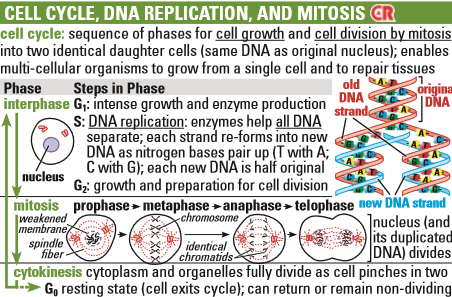
Section Titles
Section titles appear over a consistent color bar and directly describe the contents. Each section covers one or more student expectation.
Readiness Indicator
The red “CR” icon on a title bar means at least one of the concepts in that section has been linked to college and career readiness (and is therefore likely to be tested).
Graphic Organizers
Tables, diagrams, flow charts, and other graphic organizers help clearly communicate ideas, categories, relationships, order, and more (which allows fewer words, too).
Color
Not only does color add meaning to various graphics and texts (which allows fewer words, too), but color has also been shown to increase retention and recall — even if the color adds no meaning to the document. DynaNotes are colorful both to maximize instruction and to create as inviting and memorable a treatment as possible.
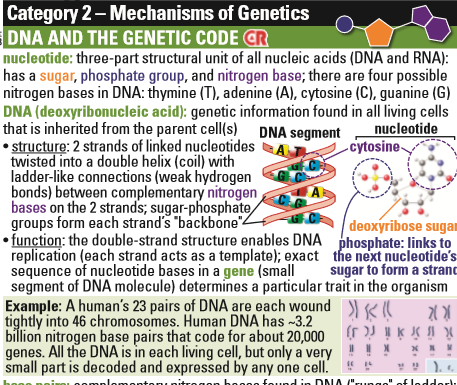
Text Organization
Sections and content within a section are logically organized (not alphabetically organized like a glossary or vocabulary list) to maximize student understanding of particular concepts and the big picture. Text is presented more graphically as opposed to in sentences and paragraphs to minimize words and provide clear, concise explanations and examples of the student expectations.
Academic Vocabulary
Required vocabulary for the course is consistently shown in bold color or is found in bold table entries. This helps students locate vocabulary and makes them aware of a term’s importance. For many students, the only time they will be exposed to academic vocabulary is in the classroom, which makes vocabulary support especially helpful.
Word Choice
While required terminology is always used, generally the remaining word choice is as simple as possible (“lowest lexile” in educational terms). Per Mark Twain, “Don’t use a five-dollar word when a fifty-cent word will do.”
Examples
Examples are critical for clarifying the content and also giving students an idea of how they will be expected to apply it. Examples are consistently shown in shaded example boxes or are found in identified table entries. Many examples contain images to further clarify the concept, increase interest, and improve recall.

DynaNotes Digital Samples
Looking for samples? You can view a portion of most products by finding the sample links in each product's description. Just click to the products at the top of this page.
This sample is from the DynaNotes Grade 6 Math Intervention Program. It shows how DynaStudy's detailed answer keys often show, line-by-line, one way to set up and solve each problem.
You can use these detailed answer keys to give students feedback, set up self-checking answer key stations in your classroom, and more.
Explore the product page to view the full activity book answer key sampler. The other three sample pages provided give you an idea of the program's variety and its use of Skill Builder, Skill Developer (shown), Skill Extender, and Skill Checker (STAAR-like) activities.
About www.dynanotes-pro.com
While you're here, be sure to visit the Teachers Workroom where you can find short teacher training videos, free resources, and activities. Our product introductions and usage recommendations can help you give your students every advantage.
Need a quote for your school or district? This website was designed so that you could "shop" and begin to build your own quote with just a few clicks. Instead of paying for your Cart at the end, your Cart is sent to DynaStudy as a quote request which we respond to. Once your receive your eQuote PDF by email, you can use it to generate an accurate purchase order.
If you wish to pay by school credit card instead, just click to your eQuote using the link in the email and select "Accept and Checkout."
For more help, see Sales Assistance.












